With the external connection feature, you can communicate with LINE or LINE WORKS users outside your company.
From collaborating with partners to responding to customers’ needs, just remember that LINE WORKS has you covered.
Connect faster and improve work efficiency while reducing the security risks to a minimum on LINE WORKS!
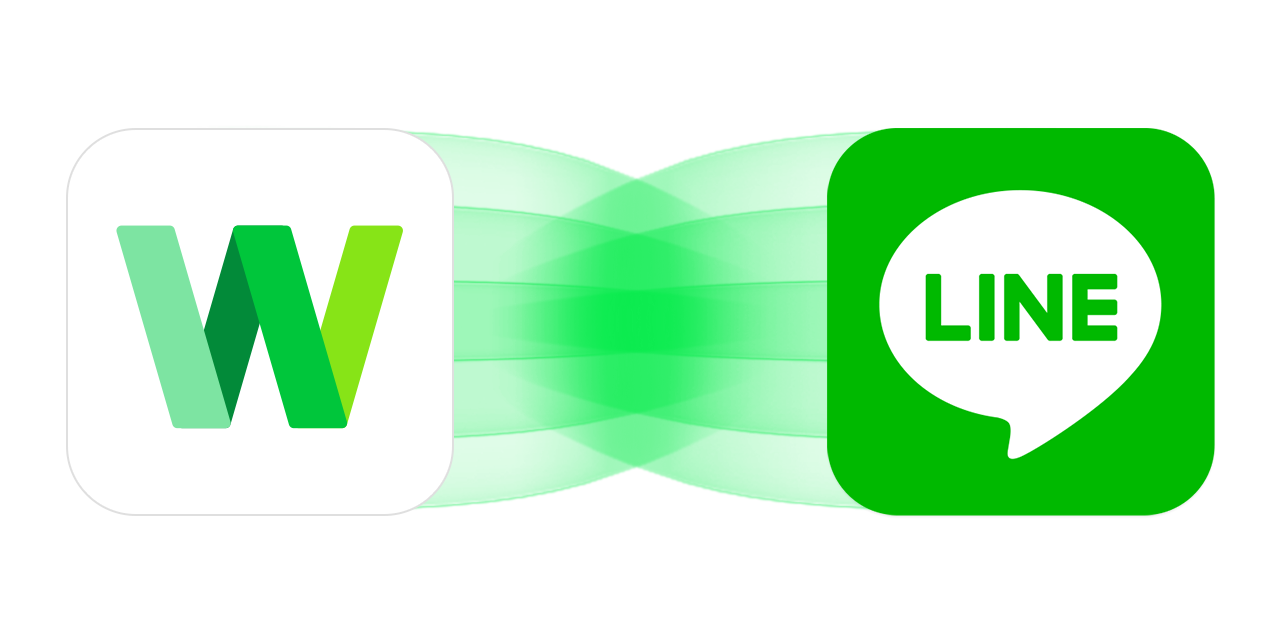
1. Before connecting with users outside your company
For the paid plan users, the administrator must turn on the ‘Chat with LINE users’ or ‘Chat with LINE WORKS users from other comapnies’. For the free plan, the permission to connect with external users are given as default.
Please note that LINE WORKS users you want to connect with must have permission to connect with external users.
More on external message settings >
2. Getting started
3. Fact checking
Message room with LINE users
- • What you can do
- Message and video call
- • What you cannot do
- Voice call
- LINE-specific functions (Notes, Albums, LINE Pay, etc.)
- Functions unique to LINE WORKS (translation, event invitation, etc.)
Message room with LINE WORKS users from other companies
- • What you can do
- Message(Up 500 participants in one message room)
- Voice・Video call
- • What you cannot do
- None


