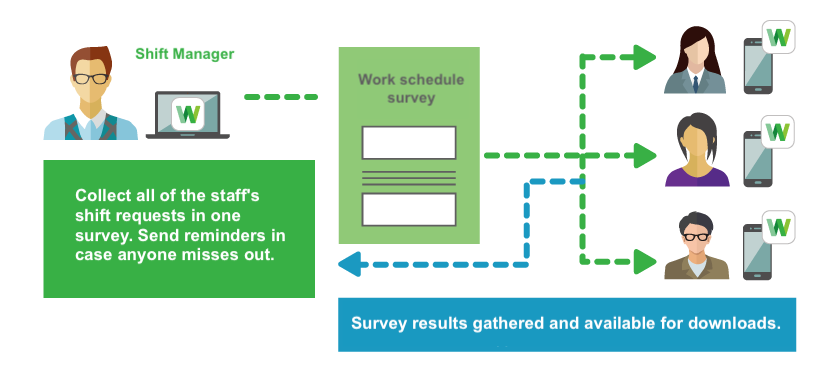Work calendar for visibility and efficient communication
LINE WORKS Calendar is the easiest way to manage work schedules. You can have autonomy without security risks: add schedules, check other members’ availability, make reservations, and send appointment invitations. For better tracking, you can choose to view just your schedules or also other members’ schedules according to your needs. Also, you can share calendars exclusively with team members and can keep track of tasks assigned to you.
Stay organized anywhere and anytime as you can easily add, share, and confirm your and other members’ schedules on computer and mobile.
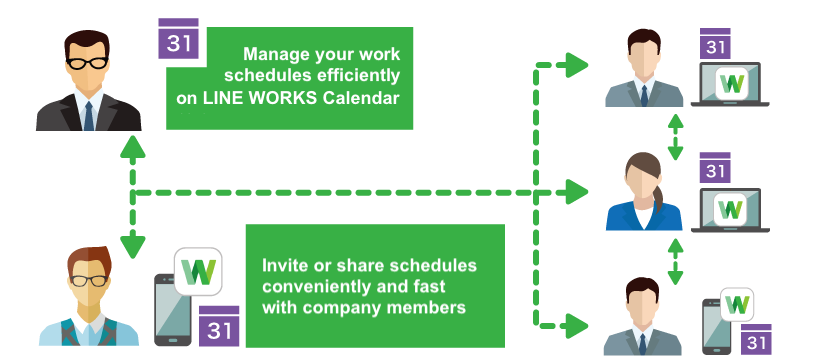
Table of Contents
1. Manage and share team or other members’ schedules
2. Manage and share CEO or executive members’ schedules
3. Manage and track availabilities of the facilities and resources
4. Manage shifts
Manage and share team or other members’ schedules
Try using ‘Team/Group Calendar’ to manage and share team or other members’ schedules with ease. Once you save the team information on LINE WORKS, you can check team members’ schedules separately on Calendar.
Stay organized no matter how complex or constantly changing the schedules are. You can check team members’ schedules wherever on a smartphone even when sudden or last-minute changes happen. Also, managers can check subordinates’ availability in a single view and distribute workload accordingly.
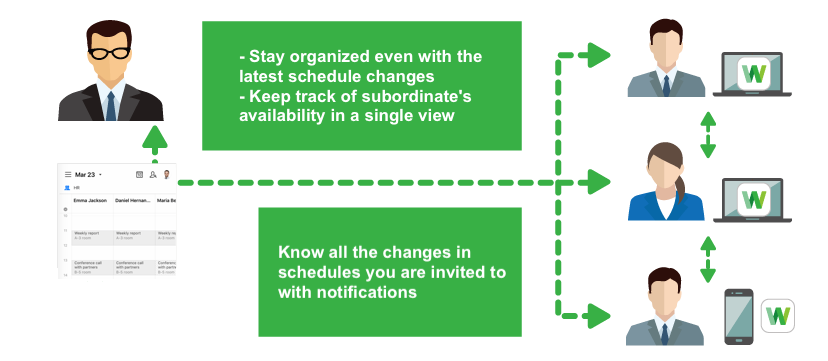
Manage and share CEO or executive members’ schedules
CEOs and executive members are often busy and full of schedules, such as internal meetings, visits, and business trips. Therefore, knowing priorities and managing appointments are a must to avoid mistakes and being overwhelmed.
That is why LINE WORKS provide the Calendar service: conveniently manage even the details on schedules. For example, you can categorize saved schedules by priority and types with colors: high priority schedules with red, visits in blue, and business trips in yellow. Since you can see the available time at a glance, responding to sudden schedule changes gets easier.
* Any member can use color-code schedules.
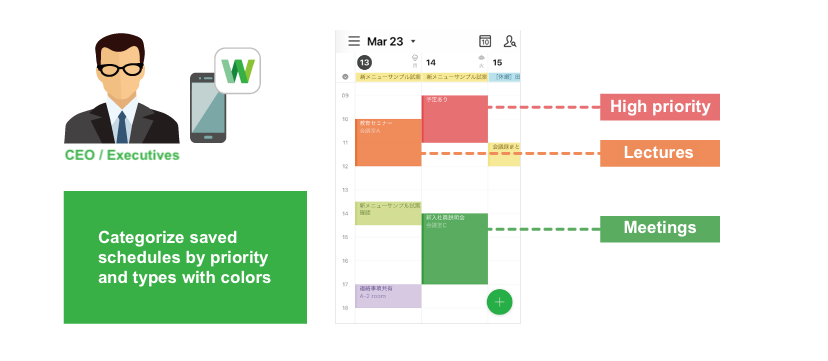
In addition to color-coding, you can add maps of the meeting place and attach images, documents, or other types of files related to the upcoming meeting. With LINE WORKS, there is no need to bother sharing materials individually by emails or messages. Also, secretaries often take care of scheduling for CEO or executive members. With the LINE WORKS Calendar, secretaries can add schedules on your behalf of CEOs or executive members instead.
Manage and track availabilities of the facilities and resources
“I made changes to meeting schedules but forgot to reserve a meeting room.”
“I want to check when the meeting room is available, but I must go back to the workplace to find out.”
If all these sound familiar to you, try the LINE WORKS Calendar.
If the administrator added facilities and resources in the Admin in advance, you can reserve meeting rooms or resources, such as projectors, while adding a new schedule. You do not have to make reservations separately from scheduling. Therefore, it is unlikely that you will forget to reserve resources for a schedule.
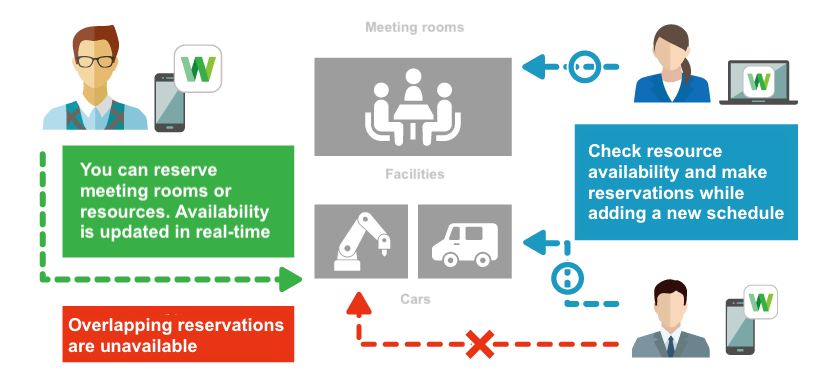
Since you can check the availability of facilities, resources, and expected participants all at once, scheduling will take less time.
Manage shifts
Managing shifts on paper makes sharing confirmed schedules with all staff challenging. However, with the LINE WORKS Calendar, all staff can check the shift table anytime from anywhere. All you need is to create a calendar dedicated to shift management. When there are shift changes, staff will receive notifications and can check immediately on the dedicated calendar.
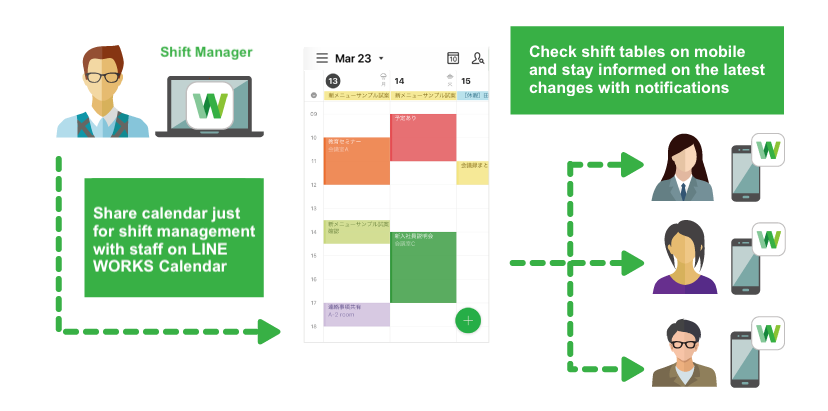
Moreover, collecting and reflecting on the shift requests takes a long time. For smart scheduling, we recommend using the LINE WORKS Form. By using Form, you can collect all of the staff’s shift requests in one survey. Thus, all the requests will be in a unified format making it easier to understand and can be downloaded in .csv format. Also, staff can easily answer the question whenever they can within the set deadline. Then, LINE WORKS will handle all the manual work such as counting and creating graphs to prevent mistakes and save your precious time.